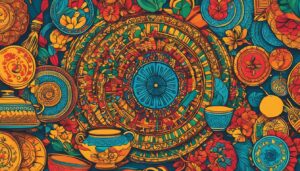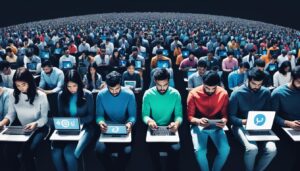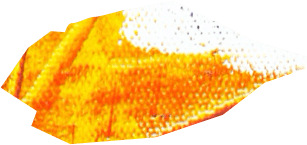Gaming laptops have become increasingly popular in recent years, but many people wonder about their longevity and how long they can expect these devices to last. If you’re considering investing in a gaming laptop, it’s important to understand the average lifespan and factors that can affect it. Read on to understand How long do Gaming Laptops last.
- Gaming laptops typically last anywhere from 4 to 6 years, depending on factors such as quality, hardware components, and usage.
- The battery life of a gaming laptop generally lasts 1 to 2 years.
- The build quality, hardware components (CPU, GPU, RAM, cooling system), and proper care and maintenance are all factors that can affect the durability of a gaming laptop.
- Cleaning the laptop regularly, avoiding exposure to heat and direct sunlight, updating antivirus and software, and upgrading components as needed can help extend its lifespan.
- Choosing a gaming laptop based on individual budget and needs is important for striking a balance between performance and longevity.
Table of Contents
ToggleHow long do Gaming Laptops last?
Factors that affect gaming laptop lifespan
The lifespan of a gaming laptop is influenced by several key factors that range from the quality of its build to the way it is used and maintained. Understanding these factors can help users take steps to increase the longevity of their devices and ensure optimal performance for years to come.
One of the primary factors that affect the lifespan of a gaming laptop is its build quality. Well-built laptops tend to have a longer lifespan as they are designed to withstand the demands of intensive gaming sessions. Components such as durable chassis, sturdy hinges, and robust cooling systems contribute to the overall durability of the laptop and can help prevent issues like overheating and hardware failures.
Hardware components also play a crucial role in determining the lifespan of a gaming laptop. The Central Processing Unit (CPU), Graphics Processing Unit (GPU), Random Access Memory (RAM), and cooling system are critical components that contribute to the device’s performance and longevity. Investing in high-quality, reliable components can significantly extend the lifespan of the laptop and ensure smooth gaming experiences.
| Tip | Description |
|---|---|
| Regular cleaning | Remove dust and debris to prevent overheating and maintain optimal performance. |
| Proper ventilation | Avoid blocking air vents and ensure a well-ventilated environment for the laptop. |
| Regular software updates | Keep the operating system, drivers, and antivirus software up to date to ensure security and performance. |
| Upgrade components | Consider upgrading the CPU, GPU, and RAM to keep up with the latest gaming requirements. |
Proper care and maintenance are crucial for increasing the lifespan of a gaming laptop. Regular cleaning, proper ventilation, and keeping software up to date are simple yet effective ways to ensure the device remains in optimal condition.
Environmental factors also play a significant role in the lifespan of a gaming laptop. Exposure to excessive heat and direct sunlight can cause damage to the components and lead to overheating. It is essential to keep the laptop in a cool and well-ventilated area, away from direct sunlight to prevent potential harm.
Lastly, choosing a gaming laptop based on individual budget and needs is essential for maximizing its lifespan. It is recommended to evaluate the desired performance, budget constraints, and personal preferences to find a suitable device. Finding the right balance between performance and longevity can help ensure a satisfactory gaming experience for an extended period.

By considering these factors and implementing the suggested tips for increasing gaming laptop longevity, users can make the most out of their devices and enjoy uninterrupted gaming experiences for years to come.
Quality and build of gaming laptops
The overall build quality of a gaming laptop plays a significant role in determining its lifespan, with well-constructed laptops generally lasting longer than those with lower build quality. When considering the quality of a gaming laptop, it is important to pay attention to the materials used, the construction techniques, and the overall design. A sturdy and durable chassis, reinforced hinges, and strong internal components are all indicators of a well-built laptop that can withstand the demands of intense gaming sessions.
One of the key factors in determining the build quality of a gaming laptop is the choice of materials. High-quality materials, such as aluminum or magnesium alloy, offer better durability and heat dissipation compared to plastic. These materials also provide a more premium look and feel, giving gamers a sense of confidence in the longevity of their device.
Another aspect to consider when evaluating the build quality of a gaming laptop is the design and placement of the internal components. A strategically designed cooling system that effectively dissipates heat is crucial for maintaining optimal performance and preventing overheating. Additionally, a well-organized layout that allows for easy access and upgradability of key components contributes to the lifespan of the laptop.
When investing in a gaming laptop, it is recommended to opt for a device with a high-quality build that can withstand the rigors of frequent use. By selecting a laptop with superior build quality, gamers can ensure that their device will last longer, providing them with an enjoyable gaming experience for years to come.

| Factors affecting gaming laptop lifespan | Impact on lifespan |
|---|---|
| Build quality | A well-built laptop generally lasts longer than one with lower build quality. |
| Materials used | High-quality materials offer better durability and heat dissipation. |
| Design and placement of internal components | A well-organized layout and effective cooling system contribute to a longer lifespan. |
Hardware components and gaming laptop lifespan
The hardware components of a gaming laptop, such as the CPU, GPU, RAM, and cooling system, greatly influence its lifespan and performance capabilities. These components play a crucial role in determining how long the laptop can sustain its high-performance gaming capabilities. Let’s take a closer look at each of these components and their impact on the overall longevity of a gaming laptop.
The CPU, or Central Processing Unit, is responsible for executing instructions and performing calculations in the laptop. A powerful CPU can handle demanding tasks more efficiently and effectively, leading to smoother gaming experiences. Investing in a gaming laptop with a high-quality CPU will not only enhance your gameplay but also extend the laptop’s lifespan, as it will be better equipped to handle future gaming advancements.
The GPU, or Graphics Processing Unit, is another critical component when it comes to gaming laptops. It is responsible for rendering and displaying the graphics in games. A powerful GPU ensures smooth, immersive visuals and prevents lagging or stuttering during gameplay. Upgrading to a high-quality GPU can significantly extend the lifespan of a gaming laptop, as it will be able to handle the graphics requirements of newer games for a longer period.
RAM, or Random Access Memory, plays a vital role in gaming laptops by providing temporary storage for data that the CPU needs to access quickly. The more RAM a laptop has, the more complex and resource-intensive tasks it can handle. Investing in a gaming laptop with ample RAM ensures seamless multitasking and smoother gameplay. Upgrading the RAM in your laptop can be a cost-effective way to extend its lifespan and keep up with evolving gaming requirements.

The cooling system of a gaming laptop is essential for dissipating heat and preventing overheating. Gaming laptops tend to generate a significant amount of heat due to their powerful components and intensive gameplay. A well-designed cooling system, with efficient fans and heat sinks, helps maintain optimal operating temperatures and prevents damage to internal components. Regularly cleaning the cooling system and ensuring proper airflow are crucial for maximizing the lifespan of a gaming laptop.
Table: Comparison of Key Hardware Components
| Component | Importance | Impact on Lifespan |
|---|---|---|
| CPU | High | A high-quality CPU enhances performance and extends lifespan. |
| GPU | High | A powerful GPU ensures smooth gameplay and extends lifespan. |
| RAM | Medium | Ample RAM allows for seamless multitasking and extends lifespan. |
| Cooling System | High | An efficient cooling system prevents overheating and extends lifespan. |
Investing in a gaming laptop with high-quality hardware components is key to ensuring a longer lifespan and optimal performance. The CPU, GPU, RAM, and cooling system all contribute to the overall longevity and capability of the laptop. Regular maintenance, such as cleaning the cooling system and upgrading components as needed, can further enhance the lifespan of a gaming laptop. By considering these factors and making informed choices, gamers can enjoy their laptops for years to come.
Proper Care and Maintenance: Tips for Increasing Gaming Laptop Longevity
Taking proper care of a gaming laptop is crucial for increasing its lifespan and ensuring optimal performance over time. With the right maintenance routine, you can keep your device running smoothly and avoid potential issues that may shorten its lifespan. Here are some essential tips to help you extend the longevity of your gaming laptop:
- Clean your laptop regularly: Dust and debris can accumulate in the vents and fans, causing overheating and performance issues. Use compressed air or a soft brush to gently clean these areas and keep your laptop dust-free.
- Avoid extreme temperatures: Excessive heat or cold can damage the internal components of your laptop. Keep it away from direct sunlight, heaters, or any other heat sources. Additionally, avoid using your laptop in extremely cold environments.
- Update antivirus and software: Regularly updating your antivirus software and operating system can help protect your laptop from malware and security vulnerabilities. This will ensure that your device remains secure and performs optimally.
- Upgrade components as needed: Over time, certain hardware components in your gaming laptop may become outdated or less efficient. Consider upgrading your CPU, GPU, or RAM to improve performance and extend the lifespan of your device.
By following these simple tips, you can significantly prolong the longevity of your gaming laptop and enjoy uninterrupted gaming experiences for years to come. Remember, investing a little time and effort in proper care and maintenance now can save you from costly repairs or the need to replace your laptop sooner than expected.
“Investing a little time and effort in proper care and maintenance now can save you from costly repairs or the need to replace your laptop sooner than expected.”
Stay tuned for the next section: Battery Life and Gaming Laptops

| Gaming Laptop Lifespan: | 4-6 Years |
|---|---|
| Battery Life: | 1-2 Years |
Battery life and gaming laptops
The battery life of a gaming laptop is an important consideration, as it can significantly affect the overall lifespan and portability of the device. Unlike standard laptops, gaming laptops tend to have shorter battery life due to their high-performance components and power-hungry graphics processing units (GPUs). On average, the battery of a gaming laptop can last between 1 to 2 years before it starts to degrade and hold less charge.
Factors that affect gaming laptop battery life include the intensity and duration of gaming sessions, the power settings and usage patterns, and the quality and capacity of the battery itself. Gaming laptops are designed for intensive usage, which puts a strain on the battery and decreases its longevity. Additionally, running graphically demanding games and using high-performance settings can drain the battery more quickly.
To maximize the battery life of a gaming laptop, it is recommended to adjust power settings, such as reducing screen brightness and turning off unnecessary background processes. Using power-saving modes and disabling unnecessary features, such as Wi-Fi and Bluetooth, can also help prolong battery life. Furthermore, keeping the laptop cool by using a cooling pad or ensuring proper ventilation can prevent excessive heat, which can degrade the battery over time.
While the battery life of a gaming laptop may be shorter compared to standard laptops, it is important to note that gaming laptops offer superior performance for gaming and other resource-intensive tasks. They provide gamers with the ability to play the latest games smoothly and enjoy high-quality graphics. However, for those who prioritize portability and longer battery life, it may be worth considering a standard laptop or a gaming laptop with extended battery options.

| Factors affecting battery life: | Impact on lifespan |
|---|---|
| Gaming intensity and duration | High impact |
| Power settings and usage patterns | Medium impact |
| Battery quality and capacity | Medium impact |
Tips for Extending Gaming Laptop Lifespan
There are several steps you can take to extend the lifespan of your gaming laptop, ensuring it remains capable of running the latest games and applications. By following these tips, you can optimize performance, increase longevity, and get the most out of your device.
- Maintain Regular Cleaning: Dust and debris can accumulate inside your laptop, affecting its cooling system and causing overheating. Clean the vents, keyboard, and other components regularly using compressed air or a soft brush to prevent potential damage and ensure proper airflow.
- Protect from Heat and Sunlight: Excessive heat and direct sunlight can negatively impact the performance and lifespan of your gaming laptop. Avoid using it on soft surfaces or in direct sunlight, as this can obstruct the airflow and lead to overheating. Consider using a laptop cooling pad to dissipate heat effectively.
- Update Antivirus and Software: Keeping your antivirus software up to date is essential to protect your gaming laptop from malware and other security threats. Additionally, regularly updating your operating system, drivers, and gaming applications will optimize performance and ensure compatibility with the latest games.
- Upgrade Components as Needed: Over time, certain hardware components may become outdated or insufficient for running newer games and applications. Upgrading components such as the CPU, GPU, and RAM can significantly improve performance and extend the overall lifespan of your gaming laptop.
In addition to these tips, it’s important to choose a gaming laptop that aligns with your budget and needs. Consider factors such as build quality, warranty coverage, and customer reviews to make an informed decision. Remember, gaming laptops are not only suitable for gaming but can also handle everyday tasks and demanding applications. However, they generally come with a higher price tag, shorter lifespan, and less durability compared to standard laptops.
By implementing these strategies, you can ensure that your gaming laptop remains in peak condition for as long as possible, allowing you to enjoy the latest games and applications without any performance issues. Remember to take proper care of your device, upgrade components as necessary, and choose a laptop that offers a balance between performance, longevity, and value for money.

Regular cleaning and maintenance are essential to ensure your gaming laptop functions optimally and has a longer lifespan. Dust, dirt, and debris can accumulate over time, clogging the vents and causing overheating, which can lead to performance issues and even hardware damage. To prevent this, it is recommended to clean your gaming laptop on a regular basis.
Here are some tips for effective cleaning:
- Use compressed air or a soft brush to remove dust from the vents and keyboard.
- Wipe the screen gently with a lint-free cloth and a solution specifically designed for electronics.
- Clean the exterior of the laptop with a soft cloth and a mild cleaning solution.
- Regularly update your antivirus software and perform scans to remove any malware or viruses that can affect performance.
Proper care and maintenance also involve keeping your gaming laptop away from extreme heat and direct sunlight. High temperatures can cause components to degrade faster, reducing the overall lifespan of the device. It is advisable to use a cooling pad to prevent overheating during intense gaming sessions. Additionally, keeping your laptop in a well-ventilated area and avoiding placing it on soft surfaces that can block the airflow will help maintain optimal performance.

Remember to upgrade components as needed to ensure your gaming laptop keeps up with the latest hardware requirements for games and applications. Upgrading the CPU, GPU, and RAM can significantly improve performance and extend the lifespan of your device. Consult with a professional or refer to the manufacturer’s guidelines for compatibility and installation instructions.
By following these tips for regular cleaning and maintenance, you can maximize the longevity of your gaming laptop and enjoy its full performance potential for years to come.
Environmental factors and gaming laptop lifespan
The environments in which gaming laptops are used can have a significant impact on their lifespan, with factors such as heat and sunlight potentially causing damage over time. Gaming laptops are often used for long gaming sessions, during which the internal components can generate a significant amount of heat. If the laptop is not properly cooled, this heat can lead to performance issues and even permanent damage to the hardware.
It is important to place the laptop on a flat and stable surface that allows for proper airflow. Using a laptop cooling pad can also help to dissipate heat and prevent overheating. Additionally, it is advisable to clean the laptop’s cooling system regularly to remove dust and debris that can obstruct airflow and hinder cooling efficiency.

Sunlight can also have a negative impact on gaming laptops. Prolonged exposure to direct sunlight can cause the laptop to overheat and potentially damage the screen. It is recommended to use the laptop in a shaded area or position it away from direct sunlight to minimize the risk of overheating.
Protecting the laptop from environmental factors
In addition to heat and sunlight, other environmental factors can affect the lifespan of gaming laptops. Dust and dirt can accumulate over time and clog the laptop’s vents, leading to overheating and reduced performance. Regularly cleaning the laptop with compressed air or a soft brush can help prevent this.
Humidity can also be a concern, as excessive moisture can cause corrosion and damage to the internal components. It is best to keep the laptop in a dry and well-ventilated area, away from areas prone to high humidity.
| Environmental factors | Impact on lifespan |
|---|---|
| Heat | Potential hardware damage and reduced performance |
| Sunlight | Risk of overheating and screen damage |
| Dust and dirt | Obstructed airflow and reduced cooling efficiency |
| Humidity | Corrosion and damage to internal components |
By taking precautions to protect gaming laptops from these environmental factors, users can help extend the lifespan of their devices and ensure optimal performance for years to come.
Upgrading components as needed
Upgrading certain components in your gaming laptop can significantly improve its performance and increase its overall lifespan. By keeping up with advancements in technology and upgrading key hardware components, you can ensure that your device remains capable of running the latest games and software.
One of the most common components to upgrade is the graphics card, or GPU. As games become more visually demanding, having a powerful GPU is essential for smooth gameplay and high frame rates. Upgrading to a newer, more powerful graphics card can breathe new life into your gaming laptop and allow you to enjoy the latest games at their full potential.
Another component that can greatly impact performance is the laptop’s storage. Upgrading from a traditional hard drive to a solid-state drive (SSD) can significantly improve load times and overall responsiveness. SSDs are faster and more reliable than traditional hard drives, allowing for quicker boot times and faster file transfers.
When considering upgrades, it’s important to ensure compatibility with your laptop’s motherboard and other existing hardware. Researching and consulting with experts or manufacturer support can help you determine which components are compatible with your specific model.
| Upgraded Component | Benefits |
|---|---|
| Graphics card (GPU) | Improved gaming performance, higher frame rates |
| Storage (Hard drive to SSD) | Faster load times, improved overall responsiveness |
By investing in regular upgrades and staying up to date with the latest technology, you can extend the lifespan of your gaming laptop and continue enjoying the best gaming experience possible. Remember to carefully research and consider compatibility before making any changes to your laptop’s hardware. With the right upgrades, your gaming laptop can continue to meet your needs for years to come.

“Upgrading certain components in your gaming laptop can significantly improve its performance and increase its overall lifespan.”
Choosing a gaming laptop based on budget and needs
Selecting the right gaming laptop that suits your budget and needs is a crucial step towards ensuring it has a longer lifespan. With the wide range of options available on the market, it can be overwhelming to make the right choice. However, by considering a few key factors, you can find a gaming laptop that strikes the perfect balance between performance and longevity.
Firstly, it’s important to determine your budget. Gaming laptops can range in price from budget-friendly options to high-end models. While it may be tempting to go for the most expensive laptop with all the bells and whistles, it’s essential to consider how much you are willing to spend and what features are necessary for your gaming requirements.
Next, think about the specific needs of your gaming experience. Are you a casual gamer who mainly plays less demanding games, or are you a hardcore gamer who wants to run the latest AAA titles at the highest settings? Consider the desired screen size, resolution, and graphics capabilities. Additionally, consider the storage capacity, as larger game files may require more space.
Tip: Make a list of your priorities and use it as a guide when comparing different models. It’s also helpful to read reviews and seek recommendations from fellow gamers or technology experts to find a gaming laptop that meets your specific requirements.

- Price range: Consider your budget and choose a gaming laptop that offers the best value for your money.
- Performance: Assess the CPU, GPU, RAM, and cooling system to ensure they meet your gaming needs.
- Display: Determine the screen size, resolution, and refresh rate that will enhance your gaming experience.
- Storage: Consider the amount of storage space required for your game library and files.
- Portability: If you plan on traveling with your gaming laptop, opt for a lightweight and portable design.
- Battery life: Check the battery capacity and estimated battery life to ensure it will meet your gaming sessions’ duration.
- Build quality: Look for a durable and well-built gaming laptop to ensure it stands the test of time.
By considering these factors and carefully evaluating your needs and budget, you can choose a gaming laptop that not only offers exceptional performance but also has a longer lifespan. Remember to keep your laptop clean, protected from extreme temperatures, and regularly updated to ensure optimal performance and longevity.
| Price Range | Performance | Display | Storage | Portability | Battery Life | Build Quality | |
|---|---|---|---|---|---|---|---|
| Model A | $$ | High | 15.6″ FHD | 1TB SSD | Portable | Up to 6 hours | Sturdy |
| Model B | $ | Medium | 14″ HD | 512GB SSD | Ultra-portable | Up to 4 hours | Average |
| Model C | $$$ | Top-notch | 17.3″ 4K | 2TB HDD + 1TB SSD | Less portable | Up to 8 hours | Premium |
Conclusion
Gaming laptops can provide several years of performance, typically lasting between 4 to 6 years, depending on factors such as build quality, hardware components, and proper care and maintenance. The average duration of a gaming laptop’s performance is influenced by various factors, including the quality and build of the device, the specific hardware components used, and how well it is cared for.
The build quality of a gaming laptop plays a significant role in determining its lifespan. Well-built laptops tend to last longer and withstand the rigors of gaming and other demanding tasks. When selecting a gaming laptop, it is important to consider factors such as the materials used, the overall construction, and the reputation of the manufacturer.
The hardware components of a gaming laptop, including the CPU, GPU, RAM, and cooling system, also have a significant impact on its lifespan. Higher-quality components tend to provide better performance and last longer, ensuring that the laptop can sustain its capabilities over time. Regularly updating and maintaining these hardware components can help extend the lifespan of a gaming laptop.
Proper care and maintenance are crucial for maximizing the longevity of a gaming laptop. Cleaning the laptop regularly, keeping it away from heat and direct sunlight, updating antivirus and software, and upgrading components as needed are all important steps in ensuring that the device performs optimally for as long as possible.
While gaming laptops offer powerful performance for gaming and other tasks, it is important to note that they are generally more expensive, less durable, and have a shorter lifespan compared to standard laptops. However, with proper care and maintenance, users can enjoy several years of excellent performance and gaming experiences with their gaming laptops.
FAQ
Q: How long do gaming laptops typically last?
A: Gaming laptops can last anywhere from 4 to 6 years, depending on the quality, hardware, and usage.
Q: What is the average lifespan of the battery in a gaming laptop?
A: The battery life of a gaming laptop generally lasts 1 to 2 years.
Q: What factors affect the durability of gaming laptops?
A: The durability of gaming laptops can be affected by factors such as build quality, hardware components (CPU, GPU, RAM, cooling system), and proper care and maintenance.
Q: What can I do to increase the lifespan of my gaming laptop?
A: To increase the lifespan of your gaming laptop, it is recommended to clean the laptop regularly, keep it away from heat and direct sunlight, update antivirus and software, upgrade components as needed, and choose a laptop according to your budget.
Q: Can gaming laptops be used for tasks other than gaming?
A: Yes, gaming laptops are suitable for everyday use and can be used for other tasks besides gaming.
Q: How do gaming laptops compare to standard laptops in terms of lifespan?
A: Gaming laptops are generally more expensive, less durable, and have a shorter lifespan compared to standard laptops.