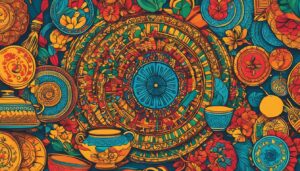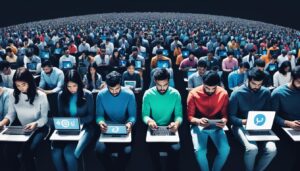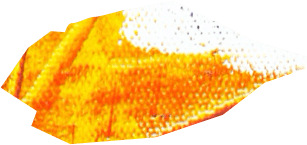Dive into the world of podcasting with the right Podcast Recording Equipment!
Starting a podcast or improving your current setup requires the right podcast recording equipment. From microphones to headphones and accessories, there are various options to consider, regardless of your budget.
USB microphones like the Apogee HypeMiC and Blue Snowball Ice offer convenience and ease of use, while XLR microphones like the Rode NT1 and PodMic deliver professional sound quality and versatility. For precise audio monitoring, studio headphones like the Sennheiser HD 280 Pro and Beyerdynamic DT 700 Pro X provide accurate playback.
Essential podcasting accessories such as pop filters, boom arms, desktop mic mounts, and audio interfaces like the Focusrite Scarlett 2i2 enhance the recording process and overall audio quality. Moreover, the Rodecaster Pro II offers an all-in-one recording solution for a comprehensive podcasting setup.
When selecting podcast recording equipment, it’s crucial to consider both quality and budget. Factors like mic placement, editing software such as Adobe Audition, GarageBand, or Audacity, and acoustic treatments play a vital role in achieving a professional and polished audio experience for your listeners.
Table of Contents
ToggleKey Takeaways:
- Podcast recording equipment is crucial for starting a podcast or improving your current setup.
- There are various options available for microphones, headphones, and accessories across different budgets.
- USB microphones offer convenience, while XLR microphones provide professional sound quality.
- Studio headphones ensure accurate audio monitoring during podcast recording.
- Podcasting accessories like pop filters, boom arms, and audio interfaces enhance the recording process.
Choosing the Best Podcast Recording Equipment
When it comes to podcasting, selecting the best podcast recording equipment is crucial. Whether you’re a beginner or a professional, having the right gear can make a significant difference in the quality of your recordings. With so many options available, it can be overwhelming to choose the perfect setup. In this section, I’ll guide you through the essential factors to consider and highlight some top podcasting gear options to help you make an informed decision.
Factors to Consider
Before diving into the specific equipment options, it’s important to consider a few key factors. First, think about your budget. There are podcast recording equipment options available for every price range, from affordable options to high-quality professional gear. It’s essential to strike a balance between your budget and the level of quality you desire.
Secondly, think about the specific requirements of your podcast. Are you recording solo episodes or hosting interviews with multiple participants? Do you need portability for on-the-go recording or a dedicated studio setup? Knowing your podcast’s needs will help you choose equipment that aligns with your goals.
Lastly, it’s always helpful to read user reviews and recommendations. Hearing from others who have used the equipment can provide valuable insights and help you make an informed decision.
Now, let’s explore some of the best podcast recording equipment options available.
| Equipment | Description |
|---|---|
| USB Microphones | USB microphones are convenient and easy to use. They offer plug-and-play functionality, making them suitable for beginners. Popular options include the Apogee HypeMiC and Blue Snowball Ice. |
| XLR Microphones | XLR microphones provide higher audio fidelity and flexibility. They require an audio interface or a mixer to connect to your computer. The Rode NT1 and PodMic are excellent choices for those seeking professional sound quality. |
| Studio Headphones | Studio headphones are crucial for accurate audio monitoring. The Sennheiser HD 280 Pro and Beyerdynamic DT 700 Pro X are reliable options that provide excellent sound quality and comfort. |
| Essential Accessories | Don’t forget about the accessories that can enhance your recording process. Items like pop filters, boom arms, desktop mic mounts, and audio interfaces like the Focusrite Scarlett 2i2 are essential for achieving professional results. |
By considering these factors and exploring the equipment options, you’ll be well on your way to selecting the best podcast recording setup for your needs. Experiment, research, and find the perfect combination that works for you. Remember, creating a professional and polished audio experience for your listeners is key to the success of your podcast.

- USB microphones like the Apogee HypeMiC and Blue Snowball Ice offer convenience and ease of use.
- XLR microphones such as the Rode NT1 and PodMic provide higher audio fidelity and versatility.
- Studio headphones like the Sennheiser HD 280 Pro and Beyerdynamic DT 700 Pro X ensure accurate audio monitoring.
- Essential accessories like pop filters, boom arms, and audio interfaces enhance the recording process.
With these options at your disposal, you can create a professional podcasting setup that meets your needs and delivers high-quality audio. Remember to balance your budget and quality requirements, consider mic placement and acoustic treatments, and utilize editing software for post-production. Happy podcasting!
USB Microphones for Podcasting
USB microphones are a popular choice among podcasters due to their simplicity and plug-and-play functionality. These microphones connect directly to your computer or recording device, eliminating the need for additional equipment like audio interfaces. They are an excellent option for beginners or those looking for a convenient setup.
Two highly regarded USB microphones for podcasting are the Apogee HypeMiC and the Blue Snowball Ice. The Apogee HypeMiC features a built-in analog compressor, delivering a smooth and professional sound. It is compatible with both Mac and Windows systems, making it a versatile choice. On the other hand, the Blue Snowball Ice offers a budget-friendly option without compromising on quality. It provides clear audio reproduction and is easy to use.
When choosing a USB microphone, consider factors like sound quality, durability, and compatibility with your recording setup. Some microphones offer additional features such as headphone monitoring, gain control, and multiple polar patterns. It’s essential to evaluate your specific podcasting needs and budget to find the best USB microphone for your requirements.
| USB Microphone | Key Features | Price |
|---|---|---|
| Apogee HypeMiC | Built-in analog compressor | $349 |
| Blue Snowball Ice | Budget-friendly option | $49 |
With the right USB microphone, you can achieve professional sound quality for your podcasting endeavors. Take into account your recording environment and intended use to ensure the microphone suits your specific needs. Whether you’re just starting or looking to upgrade your equipment, USB microphones offer a straightforward and efficient solution for recording high-quality audio.

For podcasters looking to achieve a more professional sound, XLR microphones are an excellent option. These microphones offer higher audio fidelity and versatility, making them a preferred choice for those seeking top-notch quality. Two popular XLR microphones in the podcasting industry are the Rode NT1 and PodMic.
| Microphone Model | Features | Benefits |
|---|---|---|
| Rode NT1 | – Large diaphragm condenser microphone – Ultra-low self-noise for clear recordings – High-quality construction for durability | – Delivers exceptional audio clarity – Ideal for capturing vocals and instruments – Sturdy build ensures long-lasting performance |
| PodMic | – Dynamic broadcast microphone – Optimized for speech reproduction – Integrated pop filter reduces plosive sounds | – Provides warm and rich sound – Perfect for podcasting and broadcasting – Reduces unwanted noise for cleaner recordings |
When using XLR microphones, it’s important to pair them with a suitable audio interface like the Focusrite Scarlett 2i2. This interface converts analog signals from the microphone into digital audio that can be easily recorded or streamed on a computer. With its high-quality preamps and low-latency performance, the Focusrite Scarlett 2i2 ensures optimal sound capture and playback.
Remember that XLR microphones require additional equipment such as an XLR cable and a microphone stand or boom arm. These accessories provide stability, flexibility, and improved ergonomics during recording sessions. Combined with proper mic placement techniques and acoustic treatments such as soundproofing panels, XLR microphones can help create a professional and polished audio experience for your podcast.

Whether you’re a beginner or an experienced podcaster, investing in professional-grade equipment like XLR microphones can significantly elevate the overall quality of your podcast. Take the time to research and compare different options, considering factors such as your budget, recording environment, and specific requirements. By choosing the right podcast recording equipment, you’ll be well on your way to delivering an exceptional listening experience for your audience.
Studio Headphones for Precise Monitoring
Accurate audio monitoring is essential during podcast recording, making studio headphones a vital piece of equipment. These headphones are designed to deliver a balanced and detailed sound, allowing podcasters to hear every nuance of their recording. Two popular options in the market are the Sennheiser HD 280 Pro and the Beyerdynamic DT 700 Pro X.
The Sennheiser HD 280 Pro is a closed-back, over-ear headphone that provides excellent noise isolation. Its robust design and comfortable fit make it suitable for long recording sessions. With a frequency response of 8Hz to 25kHz, it offers a clear and accurate representation of audio, enabling podcasters to detect any flaws or imperfections.
| Features of the Sennheiser HD 280 Pro | Features of the Beyerdynamic DT 700 Pro X |
|---|---|
| • Closed-back design for improved noise isolation • Comfortable fit for extended use • Frequency response: 8Hz – 25kHz • Detachable coiled cable for convenience | • Open-back design for natural sound reproduction • Soft, replaceable earpads for superior comfort • Frequency response: 5Hz – 35kHz • Tesla transducer for high-resolution audio |
The Beyerdynamic DT 700 Pro X, on the other hand, is an open-back, over-ear headphone known for its detailed and spacious soundstage. It features soft, replaceable earpads that provide exceptional comfort, making it suitable for prolonged use. With a frequency response of 5Hz to 35kHz and a Tesla transducer, it delivers high-resolution audio with precision.
Both the Sennheiser HD 280 Pro and the Beyerdynamic DT 700 Pro X offer reliable and accurate audio monitoring for podcasters. The choice between the two depends on personal preference, recording environment, and budget. It’s important to consider factors such as comfort, sound quality, and the specific requirements of your podcast when selecting studio headphones.

In addition to microphones and headphones, there are several essential accessories that can elevate your podcasting setup. These accessories not only enhance the audio quality but also make the recording process more convenient and professional. Let’s take a look at some of the must-have podcasting accessories:
1. Pop Filters
A pop filter is a screen that is placed in front of the microphone to reduce plosive sounds caused by the pronunciation of certain letters, such as “p” and “b.” It helps to produce cleaner and more professional-sounding audio. You can easily attach a pop filter to your microphone using a clamp or a flexible gooseneck arm.
2. Boom Arms
A boom arm is a flexible and adjustable stand that holds your microphone. It allows you to position the mic at the optimal distance and angle for recording. A boom arm helps to reduce unwanted noise from handling the microphone and provides better control over mic placement. It is particularly useful if you record in a seated position or need to adjust the microphone height frequently.
3. Desktop Mic Mounts
If you prefer a stationary setup for your microphone, a desktop mic mount is a practical accessory. It securely holds your microphone on your desk, allowing you to easily adjust its position without the need for a boom arm. Desktop mic mounts are compact and portable, making them ideal for home studios or podcasters on the go.
4. Audio Interfaces
An audio interface is a device that connects your microphone to your computer or recording device. It converts the analog audio signal from your microphone into a digital format that can be processed and recorded. Audio interfaces often come with additional features like preamps, headphone outputs, and volume controls, providing better control over your audio recordings. The Focusrite Scarlett 2i2 is a popular choice among podcasters for its reliability and ease of use.
| Accessory | Image |
|---|---|
| Pop Filter |  |
| Boom Arm |  |
| Desktop Mic Mount |  |
| Audio Interface |  |
All-In-One Recording Solutions
If you prefer an all-in-one solution, the Rodecaster Pro II offers a convenient and feature-rich option for podcast recording. This powerful device combines a mixer, audio interface, and recorder into one compact unit, streamlining your podcasting setup.
The Rodecaster Pro II boasts a user-friendly interface, making it easy to control your audio levels, add sound effects, and monitor your recordings. With its touchscreen display, you can easily navigate through the various settings and options.
One of the standout features of the Rodecaster Pro II is its versatility. It supports multiple microphones, allowing you to have multiple hosts or guests on your podcast. It also offers Bluetooth connectivity, which enables you to take calls or play audio directly from your phone.
| Pros | Cons |
|---|---|
|
|
With its comprehensive set of features and high-quality audio performance, the Rodecaster Pro II is a top choice for podcasters seeking an all-in-one solution. Whether you’re a beginner or a seasoned pro, this versatile device can help you elevate your podcasting game and deliver professional-quality content to your audience.

Mic placement and acoustic treatments play a crucial role in capturing high-quality audio for your podcast. Proper placement of your microphone can greatly impact the clarity and sound balance of your recordings. It’s important to position the microphone at an optimal distance and angle to capture your voice accurately.
When it comes to mic placement, there are a few key considerations to keep in mind. First, ensure that the microphone is placed at a suitable height and distance from your mouth to avoid distortion or excessive ambient noise. Experiment with different positions to find the sweet spot that captures your voice with the best clarity and richness.
In addition to mic placement, acoustic treatments can significantly improve the audio quality of your recordings. These treatments help minimize unwanted reflections and echo, resulting in a cleaner and more professional sound. Consider using acoustic panels or foam to absorb excess reverberation in your recording space. These can be strategically placed on walls or ceilings to reduce reflections and create a more controlled recording environment.
Tips for Mic Placement and Acoustic Treatments
- Position the microphone at a distance of around 6 to 12 inches from your mouth for optimal sound capture.
- Experiment with different microphone angles to find the position that captures your voice best.
- Invest in high-quality acoustic panels or foam to minimize unwanted reflections in your recording space.
- Strategically place the acoustic treatments on walls or ceilings to reduce echo and reverberation.
- Consider using a pop filter or windscreen to minimize plosive sounds and improve speech clarity.
By paying attention to mic placement and incorporating acoustic treatments into your recording environment, you can create a professional and polished audio experience for your podcast listeners. Remember to regularly test and adjust your setup to ensure the best sound quality possible.

| Mic Placement Tips | Acoustic Treatments Tips |
|---|---|
| Experiment with distance and angle for optimal sound capture. | Invest in high-quality acoustic panels or foam. |
| Position the microphone 6 to 12 inches from your mouth. | Strategically place treatments on walls or ceilings to reduce echo. |
| Consider using a pop filter or windscreen for speech clarity. | Minimize unwanted reflections and reverberation in your recording space. |
Editing Software for Podcast Post-Production
Editing software is essential for refining your podcast recordings and adding professional touches. Whether you’re a beginner or a seasoned podcaster, having the right software can make a significant difference in the quality of your final product. Here are some popular options to consider:
- Adobe Audition: Known for its powerful editing capabilities, Adobe Audition offers a wide range of features to enhance your podcast. It allows you to clean up audio, adjust volume levels, and apply effects and filters.
- GarageBand: If you’re an Apple user, GarageBand is a great choice. It’s free and provides a user-friendly interface with basic editing tools. It also offers built-in sound effects and music loops.
- Audacity: Audacity is a free, open-source software that is available for Windows, macOS, and Linux. It offers a simple interface and a variety of editing tools, such as noise reduction, equalization, and audio manipulation.
When selecting editing software, consider your specific needs and preferences. Look for features that are important to you, such as multi-track editing, noise reduction, or the ability to add intros and outros. Reading user reviews and seeking recommendations from fellow podcasters can also help you make an informed decision.

Remember, the goal of post-production editing is to create a polished and engaging audio experience for your listeners. Experiment with different software options and techniques to find the best fit for your podcast. With the right editing software, you can take your recordings to the next level and captivate your audience with professional-quality content.
Creating a Professional and Polished Audio Experience
By selecting the right podcast recording equipment and incorporating essential techniques, you can create a professional and polished audio experience for your audience. Quality podcasting equipment is crucial in capturing clear and high-fidelity audio. USB microphones like the Apogee HypeMiC and Blue Snowball Ice are popular options for beginners, offering convenience and ease of use. For those seeking professional sound quality, XLR microphones such as the Rode NT1 and PodMic provide superior audio fidelity and versatility.
To ensure accurate audio monitoring, studio headphones play a crucial role. Reliable options like the Sennheiser HD 280 Pro and Beyerdynamic DT 700 Pro X can provide precise and detailed sound reproduction, allowing you to hear every nuance of your recording. Additionally, essential podcasting accessories like pop filters, boom arms, and desktop mic mounts help to improve the recording process and enhance audio quality.
It’s important to consider mic placement and acoustic treatments when setting up your recording space. Proper mic placement ensures optimal sound capture while minimizing background noise and echo. Acoustic treatments like soundproofing panels or foam can further enhance the overall audio quality by reducing room reflections.
During the post-production process, editing software plays a vital role in refining your podcast episodes. Popular options like Adobe Audition, GarageBand, and Audacity offer powerful tools for editing, mixing, and enhancing your recordings. Experimenting with various techniques and effects can help you create a cohesive and polished final product.
To provide a comprehensive overview of podcast recording equipment, consider the all-in-one recording solution offered by the Rodecaster Pro II. This versatile device combines a mixer, recorder, and audio interface into one compact package. It simplifies the podcasting workflow and provides professional-grade features to enhance your recordings.
By investing in quality equipment, implementing proper techniques, and utilizing editing software, you can create a professional and polished audio experience for your podcast audience. Remember to find the right balance between quality and budget, and don’t be afraid to experiment with different setups to discover what works best for you.

Factors to Consider When Selecting Podcast Recording Equipment
When selecting podcast recording equipment, it’s crucial to weigh various factors to find the best fit for your podcast. With a wide range of options available, it’s important to consider your budget, audio quality requirements, and the specific needs of your podcast.
One of the key considerations is the type of microphone you’ll be using. USB microphones like the Apogee HypeMiC and Blue Snowball Ice are convenient and beginner-friendly options, offering decent audio quality at an affordable price. On the other hand, if you’re aiming for professional sound, XLR microphones like the Rode NT1 and PodMic are popular choices. They offer higher audio fidelity and the ability to connect to audio interfaces for more advanced recording setups.
Another crucial aspect to consider is your choice of headphones. Studio headphones play a vital role in accurate audio monitoring during recording and editing. The Sennheiser HD 280 Pro and Beyerdynamic DT 700 Pro X are reliable options known for their precise sound reproduction and comfortable fit.
Additionally, it’s important to think about other podcasting accessories that can enhance your recording process. Pop filters, boom arms, desktop mic mounts, and audio interfaces like the Focusrite Scarlett 2i2 can improve audio quality and provide more control over your sound.

Considering factors like mic placement and acoustic treatments can also greatly influence the overall audio quality. Experimenting with different positions for your microphone and incorporating soundproofing techniques can help eliminate unwanted background noise and echo.
Lastly, the choice of editing software is crucial for the post-production process. Adobe Audition, GarageBand, and Audacity are popular options that offer a range of features to fine-tune your audio recordings.
Summary:
- Consider your budget, audio quality requirements, and specific podcast needs when selecting recording equipment.
- USB microphones like the Apogee HypeMiC and Blue Snowball Ice offer convenience and affordability for beginners.
- XLR microphones like the Rode NT1 and PodMic provide higher audio fidelity for professionals.
- Choose studio headphones like the Sennheiser HD 280 Pro and Beyerdynamic DT 700 Pro X for accurate monitoring.
- Enhance your setup with accessories like pop filters, boom arms, desktop mic mounts, and audio interfaces.
- Experiment with mic placement and consider acoustic treatments for optimal audio quality.
- Select appropriate editing software such as Adobe Audition, GarageBand, or Audacity for post-production needs.
| Microphone Type | Recommended Options |
|---|---|
| USB Microphones | Apogee HypeMiC, Blue Snowball Ice |
| XLR Microphones | Rode NT1, PodMic |
| Headphone Type | Recommended Options |
|---|---|
| Studio Headphones | Sennheiser HD 280 Pro, Beyerdynamic DT 700 Pro X |
Conclusion
Investing in the right podcast recording equipment is essential for achieving optimal audio quality and creating a successful podcast. With a wide range of options available, podcasters can find the perfect gear to suit their needs and budget.
When it comes to microphones, USB options like the Apogee HypeMiC and Blue Snowball Ice offer convenience and ease of use, while XLR microphones like the Rode NT1 and PodMic provide professional sound quality and versatility.
In terms of headphones, studio-grade options such as the Sennheiser HD 280 Pro and Beyerdynamic DT 700 Pro X ensure accurate audio monitoring, allowing podcasters to hear every detail and make precise adjustments.
Other important accessories like pop filters, boom arms, and desktop mic mounts, as well as audio interfaces like the Focusrite Scarlett 2i2, enhance the recording process and improve overall audio quality.
For a comprehensive all-in-one solution, the Rodecaster Pro II offers podcasters a convenient and feature-packed setup.
Ultimately, when selecting podcast recording equipment, it’s crucial to consider both the quality and budget. Additionally, factors such as mic placement, editing software like Adobe Audition or GarageBand, and acoustic treatments can further elevate the audio experience and ensure a polished final product.
By taking the time to choose the right podcast recording equipment and implementing best practices throughout the recording process, podcasters can captivate their audience with professional-quality audio and create a podcast that stands out from the crowd.
FAQ
Q: What is podcast recording equipment?
A: Podcast recording equipment refers to the tools and devices used to capture high-quality audio for podcasting. This includes microphones, headphones, accessories like pop filters and boom arms, as well as audio interfaces and editing software.
Q: How do I choose the best podcast recording equipment?
A: When selecting podcast recording equipment, it’s important to consider factors like your budget, audio quality requirements, and specific needs. Balancing quality with affordability is key. Reading user reviews and seeking recommendations can also help in making an informed decision.
Q: What are some popular USB microphones for podcasting?
A: Popular USB microphones for podcasting include the Apogee HypeMiC and Blue Snowball Ice. These microphones offer convenience and ease of use, making them suitable for beginners or those with limited technical experience.
Q: What are some recommended XLR microphones for professional sound?
A: For professional sound quality, recommended XLR microphones include the Rode NT1 and PodMic. These microphones offer higher audio fidelity and flexibility, making them preferred choices for professional podcast production.
Q: Which studio headphones are suitable for precise monitoring?
A: Studio headphones like the Sennheiser HD 280 Pro and Beyerdynamic DT 700 Pro X are known for their accurate audio monitoring capabilities. These headphones enable podcasters to hear details and nuances in their recordings, ensuring a high-quality listening experience.
Q: What are some essential podcasting accessories?
A: Essential podcasting accessories include pop filters, boom arms, desktop mic mounts, and audio interfaces like the Focusrite Scarlett 2i2. These accessories help in reducing unwanted noise, enhancing microphone positioning, and improving the overall audio quality.
Q: Is there an all-in-one recording solution available for podcasters?
A: Yes, the Rodecaster Pro II is an all-in-one recording solution designed specifically for podcasters. It integrates multiple features like microphone inputs, sound effects, and recording controls, simplifying the podcasting process for those seeking a comprehensive setup.
Q: What should I consider regarding mic placement and acoustic treatments?
A: Proper mic placement is crucial for capturing optimal audio. Consider the distance between the microphone and your mouth, as well as the environment’s acoustic characteristics. Acoustic treatments, such as foam panels or soundproofing materials, can also improve sound quality by reducing echoes and background noise.
Q: What editing software can I use for podcast post-production?
A: There are several editing software options available for podcast post-production, including Adobe Audition, GarageBand, and Audacity. These software tools offer features like audio editing, mixing, and mastering to help enhance the quality of your podcast recordings.
Q: How can I create a professional and polished audio experience for my podcast?
A: To create a professional audio experience, it’s essential to invest in quality podcast recording equipment that suits your budget. Additionally, pay attention to factors like mic placement, use proper editing software, and consider acoustic treatments for your recording space. Regularly practicing and refining your recording techniques will also contribute to a polished audio experience for your listeners.
Q: What factors should I consider when selecting podcast recording equipment?
A: When selecting podcast recording equipment, consider factors such as your budget, desired audio quality, and specific podcasting needs. Take into account the recommendations of professionals and user reviews. It’s important to find a balance between budget and quality to ensure a satisfactory recording setup.